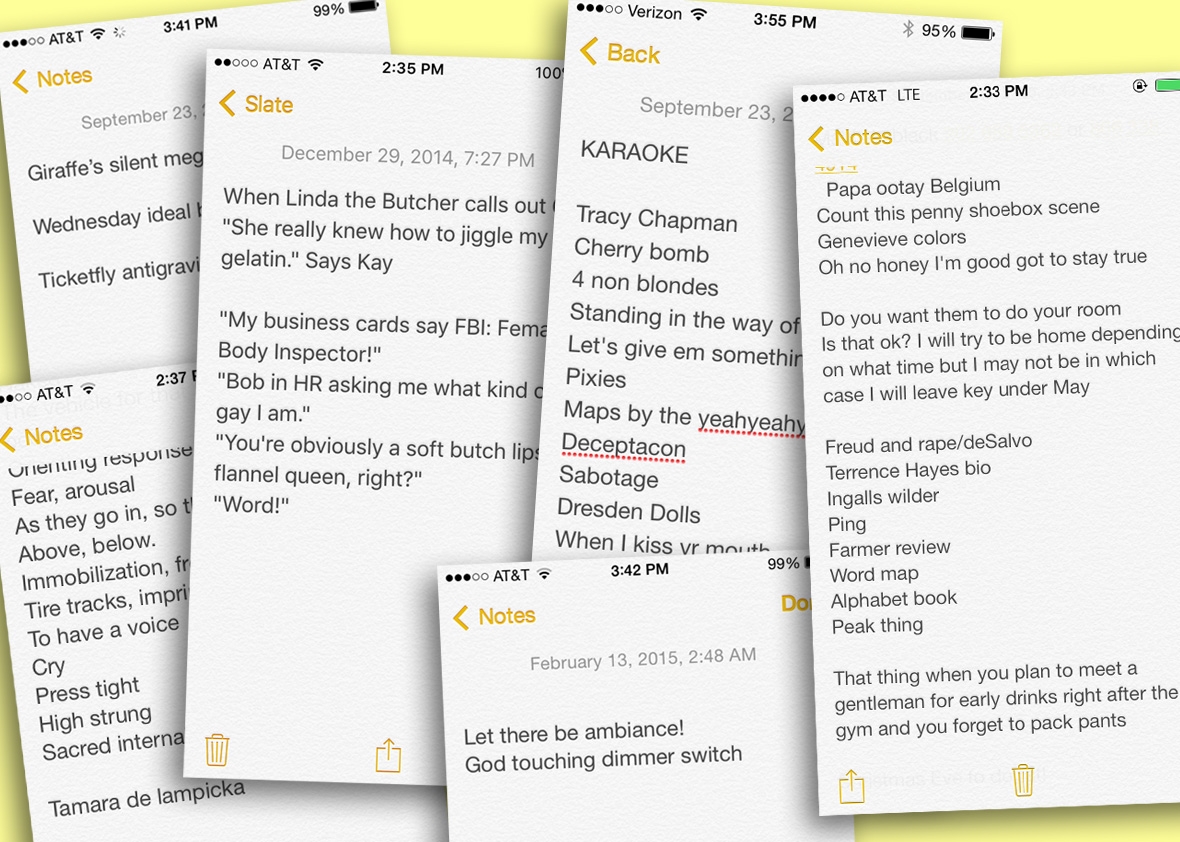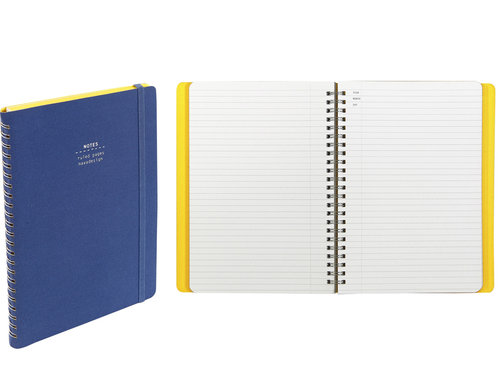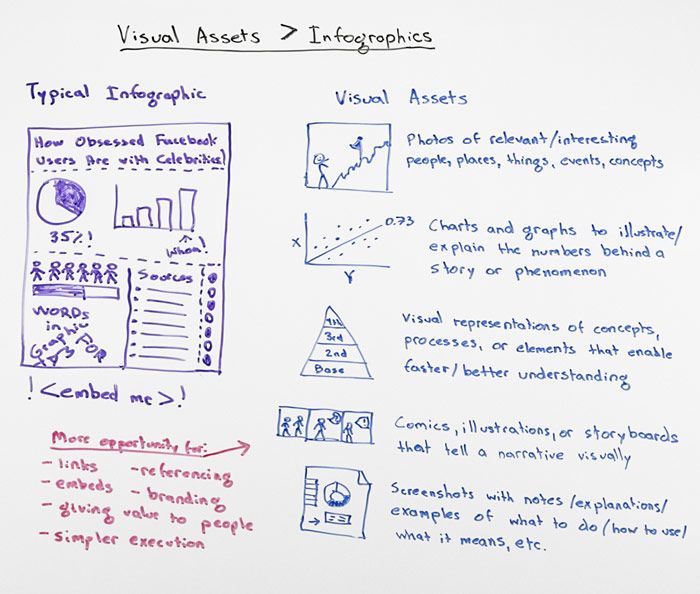SIMPLE NOTES
Problem Statement
Readers of online content now have the ability to read and learn more information than ever before with the increase of online sources and applications.
While reading digital content online or on a mobile device many users choose to take notes frequently throughout which can cause interuptions.
This can ruin the flow of the article as users switch between pages or stop to write notes in a physical notepad. Often notes are not taken in
one notebook or stored on the same place in ones mobile device. The reader can forget to review this information or may have missed important information they are seeking in the article. Knowing what to take away from an article can be difficult and it would be useful to know what other readers find important regarding a certain subject matter.
Objective
Take Notes without writing/typing or leaving the page.
Automatically organize notes and photos
Share notes and notebooks and view other notes with an online community
Review of notes from article can be reviewed quickly and efficiently all organized in one location
Approach
Conducting interviews of readers and writers of digital articles and publications. This helps understand the method
and reasons for which people take notes and what they use them for as well as what they wish to gain from reading
the particular article.
Research
It is important to understand how writers research and use researched data to target an audience based on
the subject they are writing. Determining how readers might share notes with other readers and writers is important
as well in order to create a community and a means for others to share notebooks and find other related content.
Research other tools and applications that might serve the same purpose and see what features they might be missing or using as well as common ways people take notes and record data.
Interview Setup
We asked readers various questions during user interviews to understand their over-all experience with digital content and how it influences them on a daily basis.
Question 1: How Often do you read digital publications and articles?
Question 2: How do you find content to read? What are your sources?
Question 3: Do you take notes when you read? How often do you take notes?
Question 4: What do you intend to gain from taking notes? What do you do with the notes you take?
In addition to this users were asked to read a short article and take notes on it.
This was done to determing how notes are taken and organized on paper so it can be replicated on a
screen to maintain consistency in the note taking process. People take notes in many different ways, so
providing an option of templates based on common ways notes are organized on paper will help users
transition to the application.
Findings
- Users read articles between 5 and 15 minutes long
- Users read while commuting, waiting for appointment, or relaxing before bed.
- If too many articles are read, users forget that they even read certain ones
- Users that don’t takes notes would if there was an easier way
- Users want certain articles to be more to the point than others
I have difficulty…
- Remembering where I read a certain article/ Publication
- Remembering to review my notes or where I took notes
- Finding more content related to what I am reading
I would Like to…
- Know if I am getting the full meaning or message of the article
- Know what others find important or what other readers wich was included
- Give the author feedback as to what include in the article
Ideation
The solution is to create an application that allows the user to highlight any text or images on the screen and sent that information to the corresponding notebook of their choice without ever leaving the page. This information can later be viewed and organized in the application. Once the user is in the application they can create new notebooks based on how they wish to categorize their data.
While reading text online or an article, the user will highlight the text they wish to save and a drop down menu will appear allowing them to choose which notebook in which to store the information. Labels or colors will be used to easily tell and select which notebook the highlighted text or photos will go to in their app.